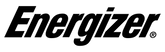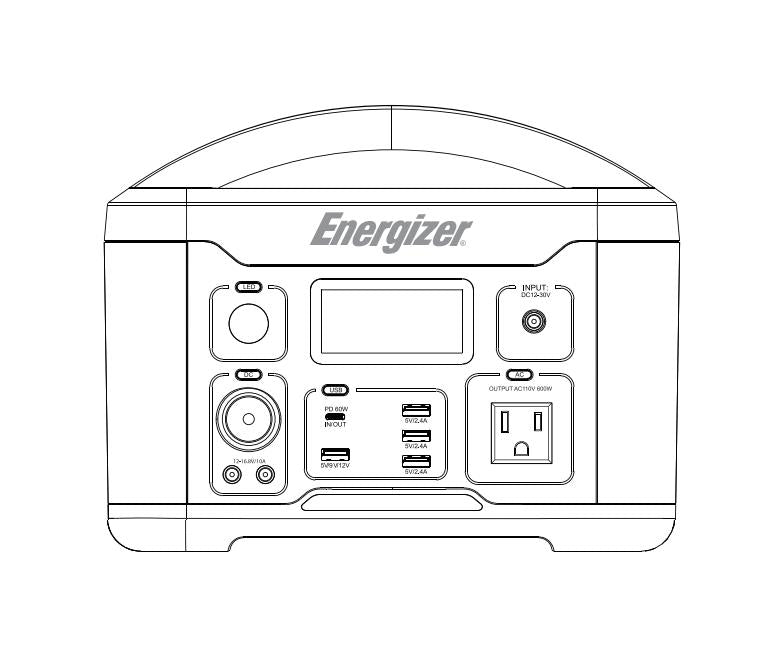
Customer Service: energizer@iittechnology.com
Energizer PPS700W01 Portable Power Station
No worries about outdoor and short of power any more. With Energizer portable power station solar generator, you can easily stay charged while on-the-go. No worries about suddenly power outage any more. No worries about outdoor dark night any more. Energizer Power Station offers you great power supply and confidence in the wild!
ATTENTION
A. The specifications and the pictures in this manual are for reference only.
B. The product is only used for emergency situation, it cannot replace the standard AC power for household appliances or digital products.
C. Actual AC outlet and AC adapter would be different depending on the locations of customer.
D. Fully charge the product before using it for the first time (minimum 10 hours), the battery bar no longer flashes is indicated fully charged.
Get To Know Your Product
1. Front

Charging Your Product
ATTENTION
If the ambient temperature is too high or the battery temperature is higher than 122°F (50 °C) due to continuous high-power discharge, the product cannot be charged. When the battery temperature is less than 104°F(40C), the charging function will automatically resume.
If it is not used for a long time, it is best to fully charge it every three months before storing; if it has not been used for half a year, please fully charge the product before using.
It is best to fully charge each charging.
1. LCD Battery Display
There are 5 segments to the battery,approximating 20% -40% - 60% - 80% -100% capacity. As you use your product, segments will disappear from the display, indicating the remaining charge. When charging your product you will notice a battery segment blinking at a 1 second interval status. Once your products is fully charged, all battery segments will be lit and remain solid.
2. Charge Through Solar Panel

A. Place your solar panel where it will get as much strong direct sunlight as possible.
B. Connectthe output port of the solar panel with the input port of the product to start charging. You will know the product is being charged when the LCD display indicators blink. The product is fully charged when all battery indicators stop blinking and remain solid.
Notes:
The actual charging efficiency can vary widely depending on weather, ambient temperature, sunlight's strength, the angle that the solar panels faces to the straight sunlight and other factors. The maximum output voltage of the solar panel should not exceed 30V.
In order to ensure solar chaining efficiency, it is recommended to use solar panels with an open circuit output voltage of 12-30V.the maximum electric current can reach 7A.
3. Charge Through AC Adapter
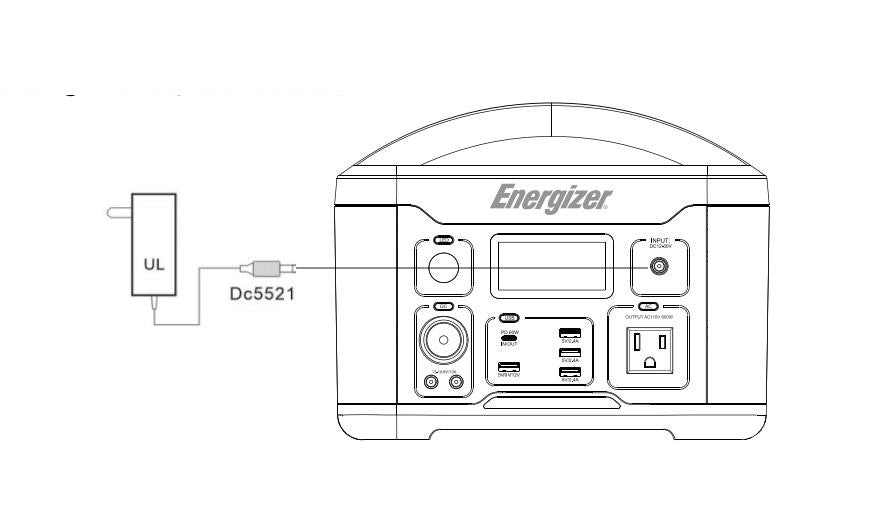
Plug the original adapter into the machine's DC input port and you will see the battery indicators on the screen blink.
Notes:
A. The product is fully charged when all battery indicators stop blinking and remain solid. After the product is fully charged, please unplug the AC wall charger in time.
B. Usually, It takes about 7-8 hours to fully charge the machine using the original power adapter.
4. Charge Through Your Car

A. Plug the original car charger into the cigarette lighter socket of your 12V car, and then plug into the DC input port of the machine.
B. The original car charger features 15A protector tube to protect your car.
Notes:
To avoid car battery power loss, you should charge this product through your car cigarette lighter only when your car engine is started.This function is for 12V car ONLY.
Protection Mode (DC Input)
A. Due to the different models of cars, it may not be fully charged.
B. Under-voltage protection: The power generator can't be charged if the voltage of your car is too low.
5. Charge by PD Mode
Plug your PD charger to the PD 60W IN/OUT Dock.

Using Your Product
1.Button

2. Light Modes
A. Press this button to turn on the light, low-light mode.
B. Press this button again to change the light mode into high-light mode.
C. Press this button again to change the light mode into SOS.
D. Press the button again to turn off the light.
Warning! DO NOT stare the light straightly!
3. USB Output Function

When three USB-A ports use them simultaneously, the current will be limited in the range of 2.6-3.2A.
4.DC Outputs

A. The cigarette lighter and The DC5521 (5.5mm in diameter) 12-16.8V ports offer max 10A output current and automatically distributing max current according to the external connected devices to ensure shortest charging time.
B. The DC5521 port can be connected with an cigarette lighter (The output current is limited to 11-14A,power requires no more than120W)
Notes:
When the unit's AC, DC, and USB are output at the same time, and battery power exceeds 600W, it will cause the unit's buzzer to alarm, and then the LCD display will display a red exclamation mark. If the alarm does not clear for more than 3 seconds, the unit will forcibly close all outputs.
Protection Mode (DC outputs)
Short circuit protection: when short-circuit occurs to the external devices, the machine starts beeping and stops charging.
5. AC Output

A. Plug the power cable of AC appliance into the AC outlet of the machine. Press the power button to enter AC mode.
B. Make sure the power of the connected AC applianced is less than 600W.
Notes:
When there is no operation, the LCD screen backlight will automatically become dim after 30 seconds. When all mode switchces are turned off, it will automatically shut down after 30 seconds. When the battery power shows 0%, all output functions will be forcibly shut down and need to be recharged to recover. When not in use, please turn off the power.
Protection Mode (AC Output)
A. This product has undervoltage protection, overload protection and short circuit protection. The overtemperature protection is a double insulated circuit which is safe, reliable and efficient.
B. When overload, overtemperature or short circuit occurs, this machine will start beeping and the AC icon on the screen will flash, and then the machine automatically shut down to ensure safely.
Product Specifications
Battery
| Battery Type | Lithium-ion |
|---|---|
| Battery Capacity | 174000mAh 626Wh |
| Battery Lifecycles | Charge Every 3-6 Months |
Port
| DC InPut | 12-30V(MAX 100W) |
|---|---|
| DC OutPut | 12-16.8V/10A |
| AC OutPut | Rated OutPut 600W 110V 60Hz |
| Type-C InPut/OutPut | PD 60W(5V/3A;9V/3A;12V/3A; 15V/3A; 20V/3A) |
| USB OutPut | 5V 2.4A*3 Quick charge (5V3A; 9V2A; 12V1.5A) |
General
| Product Weight | About 5.63kg |
|---|---|
| Dimension | 260*173*202mm |
| Operating Temperature | Operating Temperature: -4-131 °F (-20-55"C) Recharing Temperature: 32-113°F (0-45C) |
| Illumination | 1 Ultra-bright LED |
Cold Temperature Condition
Cold temperatures can affect the product's battery capacity due to chemical characteristcs of the battery. If you'll be living off grid in sub-zero conditions, it is recommended to keep your product in an insulated cooler, and connected to a power source(12V car/AC adapter/solar panel). The natural heat generated by the product contained in an insulated cooler will keep battery capacity at its highest level.
Disposal & Recycle
This product should not be disposed along with household waste. Please dispose or recycle this product and the battery inside according to the local rules and regulations.
Port (Output)
| 1 | The fan is working if the temperature is over 131°F (55 C) |
|---|---|
| 2 | Overload warning |
| 3 | Temperature warning of Inverter.
Temperature range194°F~203°F ( 90C~95°C)
Temperature warning of battery cell.
Temperature range 131 °F~140°F (55°C-60 °C) |
Support Charging Device
USB port: Smart phones, tablets, smart watches.digital cameras,e-readers,etc. 12VCar charger port:Car charger
DC output: Drones,routers, car refrigerators,etc.use 12V as the power supply device. ACpower: Laptops,displays.appliances,etc.

Warning
Please read user manual carefully when you use this product-Youshould follow the instruction.
1. When children are using the product, please make sure close supervision to reduce the risks.
2. It will increase the risk of electric shock if you use a non-professional product or accessories.
3. Please make sure work in a ventilated environment.
4. Please keep the product in a dry and ventilated place to avoid rain and electric shock.
5. Please remove power plug when the product is not in use.
6. Do not expose the product to fire or excessive temperatures. It will explode if the temperature is over 266°F(130*C).
7. Do not disassemble the product. It may cause fire, explosion injury risk, and unpredictable risks.
8. Do not use the product with damaged wires or plus, or damaged output cables. It may cause an electric shock.
Pure Sine Wave Output
This product generates Pure sine wave, which is compatible with AC electric appliance that works with Sinusoidal waveform (power <300W).However, the product is only used for emergency situations. It cannot replace the standard DC or AC power supply for household appliances or digital product
Package Content
1 x 600W Portable Power Station
1 x AC Adapter
1 X Car Charger Cable
1 X PD60W Charger Cable
1 X MC4 Solar Charging Cable
1 X User Manual
Warranty
Our company provides customers with warranty of 12 months from the date of purchase.
Customer Service:energizer@iittechnology.com
©2022 Energizer. Energizer and certain graphic designs are trademarks of Energizer Brands, LLC and related subsidiaries and are used under license by Tenn rich International Corp.