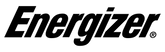4007805353 CS@Paropedia.com
¡Oferta de primavera 50% de descuento!
Mobile Payments Guide: How to pay with a PayPal credit card?
(NB: For PC devices payment guide. Please click here)
Step 1: When we get to the select checkout page, please show the order summary by simply clicking on the button below.

Step 2: Expand this order summary and you can get more details about the order with a white text box where you can tape the correct coupon code.

Step 3: Click this blue button to apply your coupon code.

Step 4: After you have successfully applied the correct coupon, it should look like the following, the total amount has been reduced and there is a coupon label under the text box.

Step 5: If you enter the wrong coupon code, it will be displayed as follows and there will be a red sentence showing, "Enter a valid discount code or gift card". Please don't worry, you can try the correct coupon or contact Energizer PPS Customer Service Team for help support@energizepps.com.

Step 6: There are two payment methods available, one is credit card payment and the other is PayPal payment. It is recommended that you choose PayPal to pay your fees. PayPal payment also has a credit card feature because, as you know, credit cards sometimes don't work.

Step 7: Then after you confirm your billing address, you can click the "Complete Order" button here to get to the next payment step.

Step 8: After you click Complete Order, you will automatically be taken to the PayPal checkout page, where you will need to log in to your PayPal account.
There are still two payment options, you can choose to pay by credit card or debit card, just choose the one you want.

Step 9: This thank you for your purchase page means your purchase has been successful and you will receive an order confirmation email from us within 24 hours, then we will ship your order to you after you receive the confirmation email.
Please feel free to contact us if you have any questions. Here you can find us.